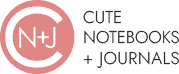Forgetting your passwords can be a real pain, but it doesn’t have to be. By using creative password combinations, you can better remember your passwords, make them more secure, and be reminded of your goals. This article explores how you can use your favorite inspirational quotes, goals, personal information to create memorable and stronger passwords.
In the age of hacking and a lot of systems moving into the cloud, I have been slow to adopt and embrace password managers. As we see throughout the news and maybe experience quite too often, systems get hacked. So it’s great to not only have strong passwords but also to avoid increasing your risk of those strong passwords compromised through a breach. It’s also important to have a good system for remembering your password as well. For example, what if you can’t access your device or the device crashes without syncing and now you have to recall a password. Password generators offered by google and others are good, but the string of characters mean nothing to me. If the crap hits the fan with my devices, or I lose my phone, I’m not at home, or I don’t have some other backup to recall a password, I don’t want to be stressed.
I Forgot My Password, What A Pain

This brings me to recent experience, where in the span of a month, I locked myself out of my google account, and was forced to reset my password after entering the password incorrectly 4 out of the 6 attempts Google allows you before locking your account. Frustrated, I decided I needed a better system because it was pretty evident the one I had, was a complete failure.
There’s nothing worse than when you are trying to get something done and the password that you just setup doesn’t work. You need to do something, but you can’t even login to your account. You invariably must admit that you don’t know your password try to reset it. You select “forgot password,” enter your email, wait for the new email to come in so you can reset your password only to be told you cannot use a password you’ve previously used. Or you are told the new password doesn’t meet the requirements.
Password changes are extremely frustrating process for me and many others. The hassle needed to change a password often drains me of my desire to do whatever it was that required me to login in the first place. That’s where Facebook comes in. I distract myself with funny memes and photos of people I’ve met once or twice pretending their lives are perfect. Eventually I have to refocus and get back to the task at hand and get the task that caused all of this pain done. I reset my password, rinse and repeat another day.
Use Affirmations and Goals For Your Passwords
One good thing that came from a recent experience was a new bright idea (at least for me). As I sat at my desk trying to figure out a password for this site that I had forgotten yet again (and my Chrome password manager definitely didn’t have the right password either). I was wondering how could I do better with passwords and avoid this frustration in the future? Also, how could I benefit from my passwords given that I have to enter a password on various systems on a daily basis?
I had recently read James Clear’s book Atomic Habits, and thought why not use a goal, habit, mantra, or other key thought as a password? One that I want to keep at the forefront of my thoughts. Could I be strategic and use my password as a way to increase the frequency I used an affirmation? I rationed, If I enter a password on a daily basis, I would be reminded of a goal or think of an affirmation mentally on a daily basis. My password would then become a tool to use and would be a constant reminder of my goals and affirmations.
And if I forgot it, I’d spend that much more time restating my goals and affirmations while I tried to figure it out.
Affirmation Password Example (I Am Enough)
One of the affirmations that my daughters and I use frequently is “I am enough”. This is a great example to use. The password of “Iamenough!” is more than the 8 characters most systems require. It also has both upper and lowercase letters and the exclamation mark as a symbol.
The only thing missing is a number. This can easily be remedied by adding it in the back of the password. I would suggest adding a meaningful number a the end of your affirmation. Some examples of meaningful numbers tied to your ambitions and goals could include:
- The amount of money you want to have in your bank account
- Your goal weight
- The number of minutes you want to exercise a day in a week
- The amount of money you want to save a month
- How many books you want to read this year
Make sure the number is meaningful and represents something that matters. Just make sure it isn’t something anyone could figure out (birthday, anniversary, phone number,…). Using the full process, my password would be “Iamenough!128” (using my ideal weight for the number part.
The best part is that if I’m locked out of any systems, I’ll be forced to think about the affirmation which will help put me in a better mind-state and give me a new perspective on the problem.
I’m trying to be more positive about life and my actions, so this password hack has been purposeful and enriching for me. It’s something I will continue to use in the future to keep me on track with my goals and affirmations.
How To Come Up with a Good Password and Make Sure It’s Easy to Remember?
There are many strategies you can use for creating a strong password. Even if you don’t use affirmations, there are many ways you can make your password both memorable and hard to crack. Some of the most common tips for creating strong passwords include:

- Use uppercase and lowercase letters
- Use numbers
- Use symbols
- Use at least 8 characters.
These tips, however, often lead to hard to remember and confusing passwords. Suggestions for creating memorable passwords include:
- Use a favorite movie or book
- Use song lyrics
- Use the account as part of the password
By combining ideas from the tips listed above, you can come up with a pretty secure and reliable password. For example, like most people – I love Journey’s Don’t Stop Believin’ and don’t have any problems remembering the lyrics. I could convert the first line into an easy to use, but memorable password.
Just a small town girl.
By just using the first letters of each word and keeping casing and any punctuation, I could make a password of “Jastg.”
Of course, this would be shorter than the minimum of 8 characters many sites required. In this case, I’d incorporate the second line “Livin’ in a lonely world” to come up with “Jastg.L’ialw”.
Unfortunately, it wouldn’t meet some systems requirements because it doesn’t have a letter. Luckily, some numbers look like letters and are easy to replace in many cases. Here’s a list of common number replacements:
- $, S or 5 for s
- 1, I or ! for i
- @ or A for a
- 7 or T for t
- 3 or E for e
- 9, G or 6 for g
- 0 or O for o
- 8 or B for b
Using this list and substituting @ for the first occurrence of the letter a, I get the following “J@stg.L’ialw” (I typically only use 1 number replacement and use it only at the first instance – this rule makes it easier for me to remember).
By following this process, I’ve created a password that has numbers, special characters, upper/lower case letters and is at least 8 characters in length. This should meet most systems requirements. Best of all, I’d never forget this password.