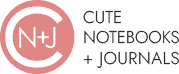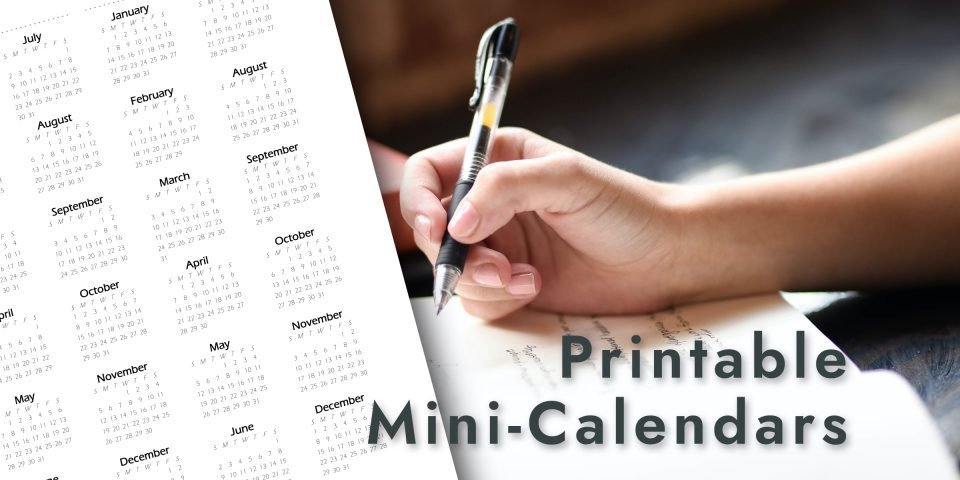Print Your Own Mini Monthly Calendar Stickers!
These free printable mini monthly calendar stickers are a great way to stay organized and on top of your schedule. Calendar stickers are a great way to stay organized and on top of your schedule. By using these mini-calendar stickers, you can easily keep track of important events and make sure you plan accordingly.
These convenient planner sticker sheets are formatted to fit perfectly on an Avery 5214 label template. That means they are easy to use and will print perfectly every time. Each page contains two years of monthly stickers. Additionally, the stickers are small and unobtrusive, so they won’t take up too much space in your planner or notebook.
Getting Started
One of the best ways to get organized is to use a monthly calendar. But, it can be tough to get started. For one, most planners begin in January. So if you’re deciding to make a change mid-year, buying a planner may not make sense since you’ll have many unused months in your planner. In addition, until you’ve developed the habit of planning, your planner pages may have gaps between the days you actually do use your planner. This results in a waste of pages.
This is why some people start their planning journey by using a notebook or undated planner. These are both good options, but one drawback is neither have calendars that are a must in planning. That’s where mini monthly calendar stickers come in! These helpful little stickers can be placed on your calendar to help you keep track of important dates, appointments, and more.
The solution, calendar stickers! You can buy calendar stickers online or print them out yourself using pre-cut labels as a guide. Avery is one of the most popular brands of printable stickers and can be found in just about every office supply store and online.
Tips for Using the Calendar Stickers
If you are anything like me, you love to be organized and have a place for everything. I am always looking for new ways to organize my life and keep track of important events. I love the flexibility of using a notebook for a planner, but find having a readily accessible calendar imperative for my planning needs. Printable mini monthly calendar stickers have allowed me to have my cake and eat it too. I loved them!
Here are a few tips for using the calendar stickers:
- Make sure to print the stickers on an Avery 5214 label sheet. You can print them on regular paper, and then glue or tape them into your notebook. I found this frustrating at times and it didn’t look as clean.
- Bend the label sheet slightly and use tweezers to remove the labels and to place them into your notebook/planer. These virtually eliminates bent or torn corners on your stickers.
- Use a highlighter to mark the days that are important to you. This allows you to easily see (at a glance) that something is coming up. You can use different colors to highlight different types of activities (just remember to create a legend until you memorize what each color represents).
Add Flair and Decorate Your Stickers
If you would like to add a little extra decoration, why not embellish your stickers by adding a border. You can also use smaller stickers to place on important dates to highlight them. If you’re really creative (and a bit tech savvy), you can import the PDF file into Canva or Microsoft PowerPoint and add your own embellishments prior to printing.
Mini-Calendar Stickers Are Great for Use In:
- Undated Planners
- Notebooks
- Bullet Journals
Printing Instructions
Quickly and easily print your own mini monthly calendar stickers using the Avery template. Here is what you will need: A 5214 Avery template (you can find this online or at your local office supply store); A computer and printer; and finally, a notebook or planner.
Before you print your labels, it’s important to check your printer settings for the paper size, type, and page scaling. Make sure the paper size is set to “letter”, the type is set to “Label”, “Premium”, or to the highest quality setting your printer has. Finally, make sure the Page Scaling setting is either 100% or “Actual Size”.
It’s best to make a test print on a blank sheet of printer paper to avoid printing on the wrong side of the labels. Mark a blank sheet of paper beforehand to identify which side is up and which direction the sheet is being fed. Print the monthly template to your test sheet. Us the resulting printout to properly determine which side should be placed up and which direction to feed the blank Avery template.
Details:
- Fit Avery 5214 templates
- 24 months per sheet (2 years)
- 1-1/2″ x 1-1/2″ size