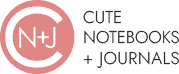Do you remember being enamored with coloring books as a child? Using Crayola crayons to proudly flaunt your artistic genius? For most of us, our artistic growth was stunted along the way when we were suddenly told to stay inside the lines. All at once, our bold and artistic selves turned into shy and timid little children, desperately trying not to break the rules. So afraid of going outside of the lines, we’d often leave a little white space between our coloring and the lines of the drawing.
Do you remember being enamored with coloring books as a child? Using Crayola crayons to proudly flaunt your artistic genius? For most of us, our artistic growth was stunted along the way when we were suddenly told to stay inside the lines. All at once, our bold and artistic selves turned into shy and timid little children, desperately trying not to break the rules. So afraid of going outside of the lines, we’d often leave a little white space between our coloring and the lines of the drawing.
Imagine if you had been told the drawing would be cut out afterward. Your inner artist would once more be unleashed and your full artistic genius would be untethered again. Think of the freedom that would have resulted and how liberating it would have been to have known any evidence of accidental protrusions would disappear when the artwork was cut. How freeing would that have been?
Well, crop marks are kind of like this for graphic designers. They allow artists to extend their work to the outer edges of the page without consequence.
As printables are becoming more commonplace, these marks are being introduced to a new audience — one likely lacking education in printmaking and design. An audience that may not fully appreciate how liberating and useful they can be.
As someone educated outside of the graphic arts arena, entering the publishing world has forced me to learn graphic design and printing principles. I’m sharing some of what I have learned so that you will better understand the basics of crop marks and how to print the wall art that comes with some of our notebooks or anywhere you find printables. The following tips I outline below will:
- Help you understand how using these marks will get perfect cuts every time
- Provide instructions for using them with printable pdf wall art
- Outline fast and easy methods for cutting out printable wall art at home
What Are Crop Marks?
Crop marks are the lines printed in the outside corners of your printable wall art or quote. In the graphic design industry, they show the printer where to cut the paper. Using them allows designers to create artwork that extends all the way to the edge of the paper.
Sometimes, they’re also called trim marks. The only difference is their names. Trim marks look and act the same in every other respect.
As printables have become more popular, trim marks have found their way into files used by those outside the graphic design and printing industries, so many people have had to wonder what crop marks are.
What Do Crop Marks Look Like?
They are the lines printed in the outside corners of your printable (image below). Although you may not be a professional designer, they will become your best friends! These lines make sure you’re able to cut out your printables with the precision of a professional printmaker.
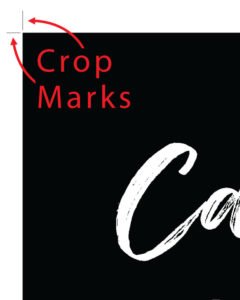
How Do I Print a PDF with Crop Marks?
Printing a PDF with trim marks is no different than printing any other PDF or digital file because they are just like any other element within the file. Some people may mistakenly try to scale the image using custom printer settings. This is usually not recommended. In fact, this is what crop marks are for: making sure you don’t have to!
Most printable designers will include the dimensions of their printables in the listing description, or sometimes even on the printable itself — especially if it’s meant to be a nice-looking gift. Normally, the designer will make the PDF size match the paper size (traditionally Letter in the US). The crop marks will allow you to cut the piece down to fit the desired frame size (4×6, 5×7, 8×10…).
Depending on the quality of prints your printer makes, you may want to consider changing the printer settings to use the “Best Print Quality” setting. Using this setting will also help if your ink levels are low.

Why Do I Need to Cut My Printables?
If you’re using a matte when you frame your printables, there may not be a need to cut them out. You can simply align your printable with the matte opening and tape or glue it to the back of the matte. However, if you’re not using a matte, the options aren’t that great. You could fold over the excess paper and tuck it into your frame, but eventually, the bulge would start showing in your artwork. You don’t want your artwork displays to look messy or tacky. Cutting them using crop marks will give you much better results.
In the US, Letter is the common paper size used for home, work, school, and medical printers. This equates to 8.5×11-inches. Unfortunately, 8.5×11 inches isn’t a frame size you’re likely to find at your local art store. The most common frame sizes are 8×10, 5×7, and 4×6 inches. You may even find some square formats (8×8, 6×6, and 5×5 inches).
Just as you’ll be hard-pressed to find a frame that fits letter paper, you’ll also struggle to find 8×10, 5×7, or 4×6 inch paper. The workaround is for designers to create designs that fit on letter paper but can be cut down to fit into the common frame sizes. The downside to this arrangement is that you’ll need to cut your printables. But don’t worry — this is exactly what crop marks are for.
How Do I Cut Out My Printables?
The three most common ways people cut out printables with crop marks are: scissors, an Exacto knife, and a paper cutter.

Using Scissors To Cut Out Printables
Scissors are one of the more popular tools used for cutting out printables since most people already have access to them.
Using scissors does require a certain amount of skill. And, depending on the paper you choose, they may give you less than desirable results. You’ll also need to make sure your scissors are sharp, or you may end up with jagged cuts and ripped edges.
- Print out a copy of your printable.
- Use a ruler or other straight edge and a pencil to lightly draw a line connecting the crop lines.
- Using the crop marks and the line as a guide, cut along the line using your scissors.
With practice (and sharp scissors), you’ll be able to make clean cuts!
One of the main disadvantages of using scissors is the number of sheets you can cut at a time. If you’re printing planner pages, it’s nice to be able to cut several sheets at a time. Scissors aren’t the best option for this.
Using an Exacto Knife to Cut Out Printables
An Exacto knife is another common cutting tool for printables with crop marks. Exacto knives are a step up from scissors and give you more control. When I first started using printables, I didn’t have a paper cutter and used a variation of this method. I used the same steps but substituted a rotary cutter for the Exacto knife. The rotary cutter was faster and I was able to recycle old blades from my sewing kit, so most men and women alike might already have a variation on this tool.
In addition to an Exacto knife with a sharp blade, you’ll need a self-healing cutting mat and a straight edge.
- Print out a copy of your printable.
- Place the printed design on your cutting mat.
- Place a small bean bag or another weighted object on the middle of the paper to stabilize it.
- Align your straight edge with your crop marks and hold firmly with your non-cutting hand.
- Using your Exacto knife, cut along the straight edge between the marks (do not cut past them).
- Repeat steps 4 and 5 for each side.
Exacto knives will allow you to make precise cuts, and you can cut multiple sheets at the same time if needed.
Using a Paper Cutter to Cut Out Printables
Paper cutters are probably the fastest tools for cutting printables. If you’re going to be cutting hundreds of pages for a printable planner, paper cutters are the way to go. A paper cutter can help you cut multiple sheets at once and will also give you a straight edge. Some even have pre-built settings for common cut sizes.
- Print out a copy of your printable.
- Place the printed design on your paper cutter.
- Align crop marks with the paper cutter guides.
- Cut the first side.
- Rotate the page and align the crop mark and page edge with the cutting edge of the paper cutter.
- Repeat step 5 for the remaining sides.
If you plan on working with printables a lot, a paper cutter is a must-have. Scissors or an Exacto Knife will get the job done for small jobs. If you are cutting multiple sheets or plan on using lots of printables, a $10 investment in a paper cutter will pay for itself in a short time. If you are using a supply store such as Office Depot or Staples to print your printables, they can cut your artwork to size if requested. They also usually have a paper cutter available for customers to use.
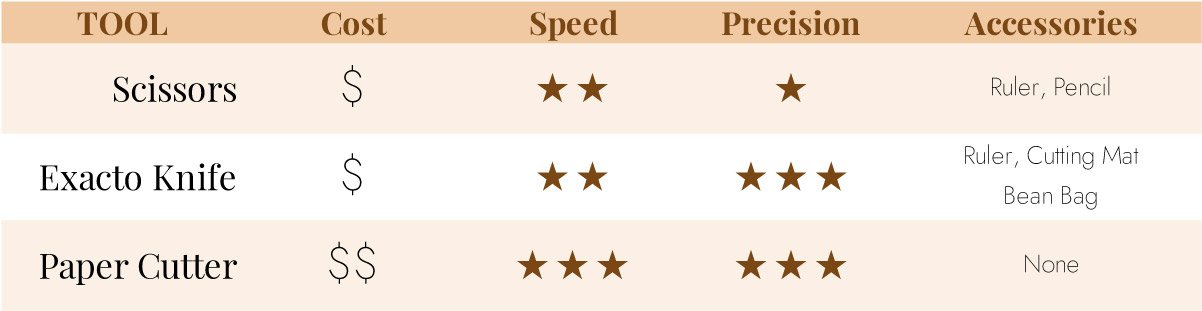
Free Printable Inspirational Quote
Now you know what crop marks are! If you’re ready to try cutting using crop marks, we’ve provided a sample printable inspirational quote for you to practice with. Print out this easy printable, cut it using one of the methods outlined above, frame it, and hang it in your home or office for inspiration and mindfulness.